



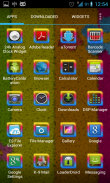






Rainbow Frame Theme Pack
Zed Softwares
Rainbow Frame Theme Pack açıklaması
This is supported for all popular launchers (Nova, Apex, Go, ADW) which will draw beautiful glowing multicolored frame around the icons.
This theme includes wallpaper, icons and skin.
So download this theme and give a new look to your homescreen.
How to apply-
1. Apex Launcher-
1) Install Apex launcher (free or paid)
2) Install this theme.
3) From homescreen press menu button > go to Apex Setting > Theme Setting > Select Rainbow Frame > Click apply
2. Nova Launcher-
1) Install Nova Launcher (free or paid)
2) Install this theme
3) From homescreen press menu button > go to Nova Settings > Look and Feel > Icon Theme > Select Rainbow Frame
4) Long press on homescreen (empty area) > Go to Wallpapers > Wallpapers > select desired wallpaper > Click "Set wallpaper"
3. Go Launcher-
1) Install go launcher
2) Install this theme.
3) From homescreen press menu Button > go to Themes > go to 'Installed' page > Select Rainbow Frame > Click apply
4. ADW Launcher -
1) Install ADW launcher
2) Install this theme
3) From homescreen press menu > go to ADW settings > Themes > Select Rainbow Frame > Click apply
Facebook page: <a href="https://www.google.com/url?q=https://www.google.com/url?q%3Dhttp://www.facebook.com/ZedSoftwares%26sa%3DD%26usg%3DAFQjCNET6oH7HB82pxOBSmOhn7X8l-VKeQ&sa=D&usg=AFQjCNFncHoSBw3pffZ3mkNzgT5qM_IT1g" target="_blank">http://www.facebook.com/ZedSoftwares</a>
</div> <div jsname="WJz9Hc" style="display:none">Bu simgeleri çevresinde güzel parlak renkli çerçeve çizecektir tüm popüler atarlar (Nova, Apex, Go, ADW) için desteklenir.
Bu tema duvar kağıdı, simgeler ve cilt içerir.
Yani bu tema indirmek ve ekranı için yeni bir görünüm vermek.
Uygulamak Nasıl Yapılır
1. Apex Launcher-
1) Apex başlatıcısı (ücretli veya ücretsiz) takın
2) Bu tema yükleyin.
3) ekranı basın menü düğmesini> Apex Ayar gidin> Tema Ayarları> Seç Gökkuşağı Çerçevesi> tıklayın uygulamak
2. Nova Launcher-
1) Nova Launcher (ücretli veya ücretsiz) takın
2) Bu tema yükleyin
3) ekranı basın menü düğmesini> Nova Ayarlar> Görünüm ve> Simge Tema> Seç Gökkuşağı Çerçevesi gitmek
4) ekranı üzerinde uzun basın (boş alan)>> Duvar Kağıtları> seçin istenen duvar kağıdı> "Set duvar kağıdı" tıklayın Duvar Kağıtları git
3. Go Launcher-
1) takın başlatıcısı gitmek
2) Bu tema yükleyin.
3) ekranı basın menüsü Düğme itibaren> Temalar gidin>> Seç Gökkuşağı Çerçevesi> tıklayın uygulamak 'Yüklü' sayfasına gidin
4. ADW Launcher -
1) ADSL başlatıcısı yükleyin
2) Bu tema yükleyin
3) ekranı basın menüsünden> Kablosuz ADSL ayarlarına gidin> Temalar> Seç Gökkuşağı Çerçevesi> uygulamak tıklayın
Facebook sayfası: <a href="https://www.google.com/url?q=http://www.facebook.com/ZedSoftwares&sa=D&usg=AFQjCNET6oH7HB82pxOBSmOhn7X8l-VKeQ" target="_blank">http://www.facebook.com/ZedSoftwares</a></div> <div class="show-more-end">

























